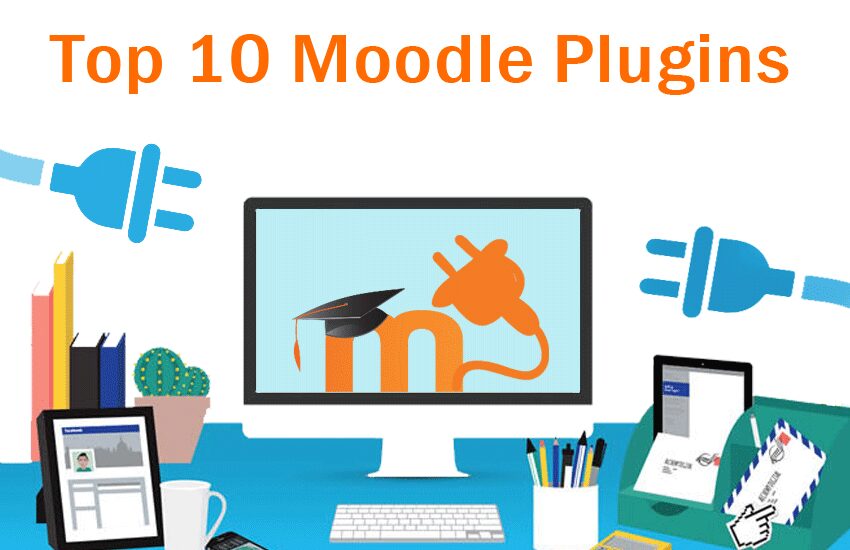Top 10 Free Moodle Plugins
Moodle Plugins are now the major need for open source community. Without Plugins, Moodle will not be as effective as Moodle is effective with Plugins. With numbers of Moodle Plugins created by Open Source Community, So, Its become a difficult task to choose the best plugins between them for users. To claim one plugin as best one would be not right because all plugins have their unique functionality.
Still, we are trying to collect Top 10 Plugins for Moodle Development, which is very effective in terms of User Experience, Interface, the purpose of use and easiness for Users. Hope, these top 10 Plugins help LMS to achieve training and learning requirements.
1. Elcentra Social Login:
This plug-in is used for social login. This plug-in gives you an easy & effective way of letting your login through Facebook, Twitter, Google, and LinkedIn account.
2. Big Blue Button:
Big Blue Button is an open-source web conferencing framework for internet learning. The objective of the venture is to empower teachers to live online classes, virtual available time, and gathering joint effort with remote understudies. Big Blue Button is open-source. Big Blue Button bolsters ongoing sharing of slides (counting whiteboard), sound, video, talk, emoticons, breakout rooms, and screen. It likewise records all substances for later playback. The Big Blue Button venture was begun in 2008 by Blindside Networks.
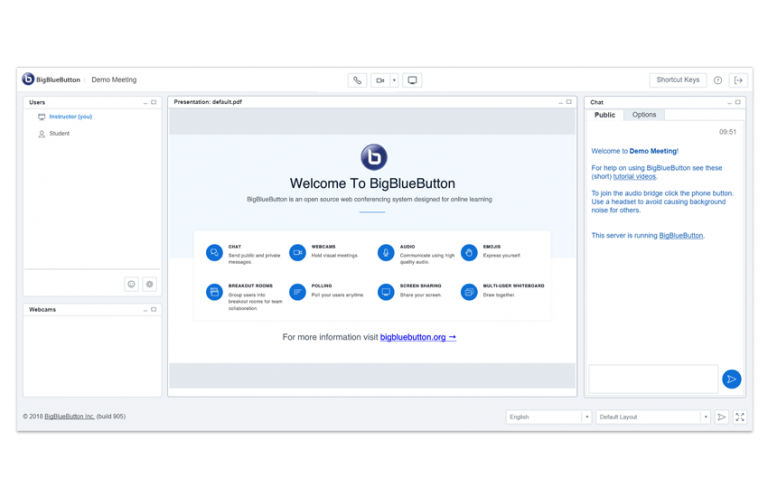
3. Completion Progress Bar:
This plug-in track’s the completion of a course. All the activity completed how effectively by students tracked. Track as a time-management tool for students which shows them which activities have been completed by a color-coded system. It also permits teachers to better identify those students who are at risk & making some errors.
4. Level Up:
This plug-in is used for the sharing rewards & other motivation praising for a student to completion of courses. Level up plug-in is a customizable block, which a teacher can add to a course to give experience points to students as they progress through a course. It reflects their present level and reports status towards the next level. It adds an element of gamification to a course.
5. Certificates:
This plug-in is used for issuing course completion certificate. Certificate plug-in creates PDF certificates/diplomas for students in a course. The certificate should be downloaded from the download Plug in. You can add borders, Design of certificates, watermarks, seals, signatures, grades, add custom text to a certificate via the settings menu. You should select the certificate & download it.
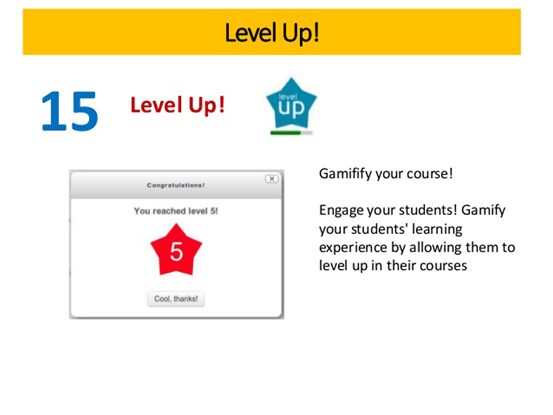
6. Grade Me:
This should admins all assignments submitted by students that have yet to be graded. Shows a teacher all of the assignments and manual quiz questions that have been submitted, but not graded.
7. H5P:
This plug-in administrator to create & add a different type of content created for students. H5P plug-in is beneficial in that it gives you authority to several interactive content types for students. H5P plug-in is that it allows you to easily share and reuse content.
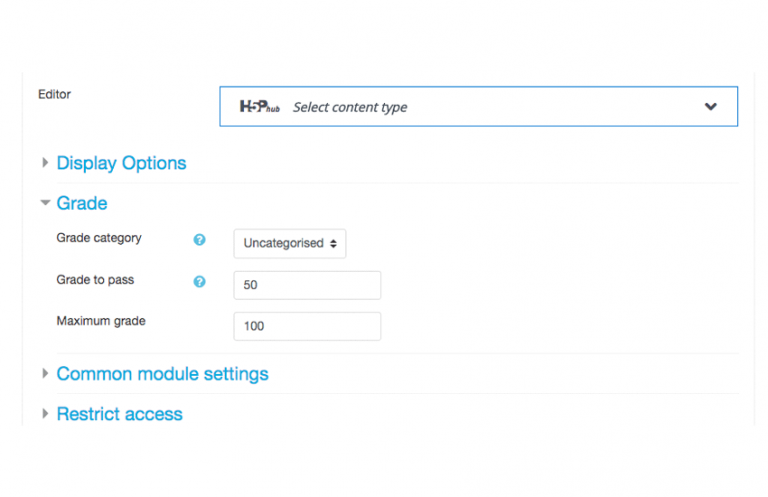
8. Attendance:
This mode plug-in tracks a student’s attendance. The attendance plug-in allows an attendance log track to keep. That includes an optional block for easy access to relevant functions. Attendance activity allows teachers to maintain a record of tracking, replacing, or supplementing a paper-based attendance register.
9. Open Meetings:
This plug-in is used for setting up a conference. We can use a whiteboard where teachers and students can easily interact. Open Meetings is a free program based programming that enables you to set up in a flash a gathering on the Web. You can use your amplifier and additionally webcam, share archives on a whiteboard, examine in a visit, share your screen, or record gatherings. It is accessible as facilitated administration or you download and introduce a bundle with no one else server.
10. Edwiser Bridge:
This plug-in used for creating an SSO. We can log in to different CMS (Content Management System) Like-Word press.
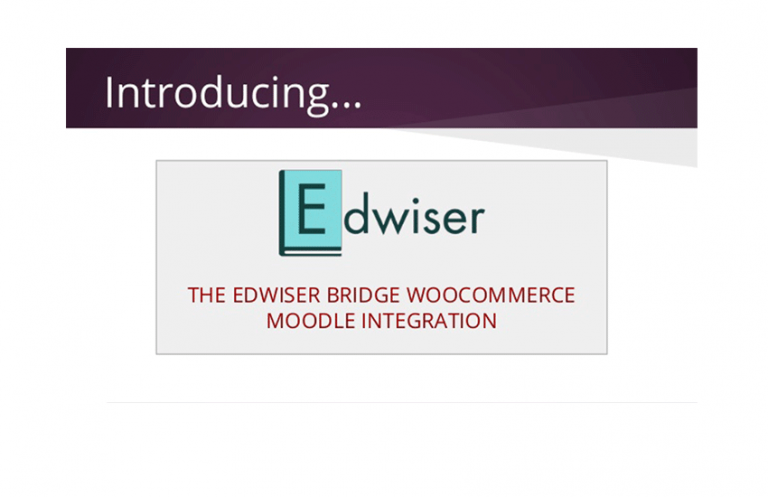
According to this list, users can see how Moodle provides multiple options to complement users’ e-learning experiences. Moodle plugins are built to help and make the learning experience enjoyable for users as long as with analytics tools to track data for progression and growth and powerful reporting.
These Plugins are so attractive, but you need proper knowledge about them to use properly while you got the theme according to your requirements.
These plugins are available free on the Moodle Site. If you want to know more about them or looking to add them to your site contact us. Virasat Solutions are ready to help you and providing you Moodle Plugin Installation and Customization for your Site.
For further details drop your email Id, and we will connect you shortly.