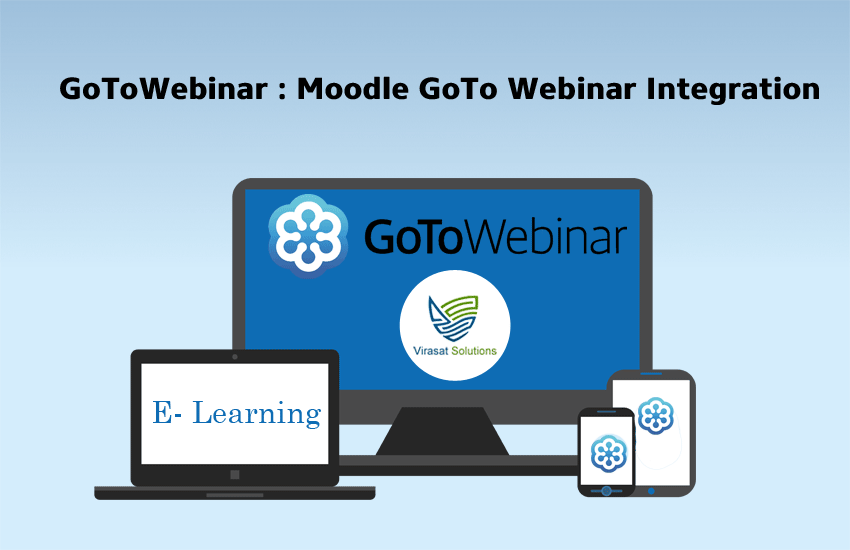GoToWebinar: Integration of webinar with Moodle
GoToWebinar is a full-fledged eLearning tool that brings students/employees nearer to their coach or teacher. With the Moodle GoToWebinar integration, you can face-to-face contact with your learning team, where you would like. This Innovation is the strategy that creates effective communication channels between its customers, workers and users. This unit is the key to success.
The Moodle GoTowebinar integration opens the virtual classroom in real-time. This powerful tool offers learners and teachers to speak and learn whether you are from the company or the education sector. This powerful tool allows you to conduct a large webinar with a thousand attendees in one reach, which is possible with the integration of Moodle with the GoToWebinar.
This integration helps in saving time and money. Even this integration reduces your traveling & moments of one place to another to address a large gathering. There’s the HD video conferencing choice which is very convenient to build the advancement of your presentation.
Moodle GoToWebinar has advanced options like session pick, tools, help, track reports within the webinar, welcome note, pre & post emails in the webinars. GoToWebinar providing you with a different level of details for online video conferencing.
RECORD LIVE WEBINARS
Never missed out! On any session/training because of the recording live webinars features. Once recorded, the learners will watch at their convenient timing, which is not the feature of the LMS.

REGISTER AND PREPARE THE AUDIENCE
Moodle GoToWebinar integration helps you to invite people for registering/joining the conferences. People can do this using emails, notes and registration forms. Now, what is the most effective part? The presenters will prepare the audience for the session by providing the most relevant information.

CUSTOM AUDIO AND VIDEO MODES
The presenter will select the audio mode for the webinar. They will either use the computer’s mic or speakers (VoIP). However, if the presenter needs to present himself live by the means of videoconferencing, he will try this besides employing a digital camera.
TRACKING & FOLLOW UP
The host and presenter can use custom tracking, follow-up reports. Users can see the purchased courses and activities report on the dashboard. The more fascinating fact is users can drill-down information view in-depth.
LIVE WEBINARS
Scheduling the webinars hadn’t been easy! But integrations have made it easier. The presenter can schedule a webinar with minimum IT information. The presenter can organize the webinar by writing a webinar title, a detailed description and set a particular date. The Rest of the things GoToWebinar will do for you.
SINGLE SIGN-ON (SSO)
This process in which a user can access multiples applications/websites by using the same login credentials. It’s called Single Sign On (SSO). It helps the user to log in separately onto their platforms.

HOSTING WEBINARS AND TRAINING
GoToWebinar provides easy guidance and a short learning method. It makes webinar setting in a very simple way and even you can share events in a variety of ways through which you can easily know about your events.
In easy terms, the Moodle GoToWebinar integration is an incredible tool to attach people into a gathering area unit geographically away. The most effective is apparent and simple structure.
Virasat Solutions is an eLearning service provider company. We have years of Moodle experience that do not solely provide Moodle services. However, it has designed its own LMS platform with Moodle as a full-fledged tool.